ENGR210
Reading and Writing to the System using MQTT
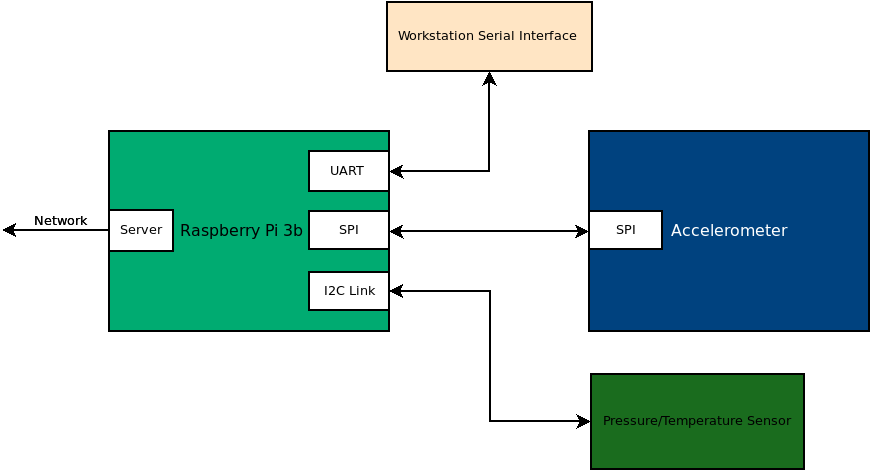
Project 3
Due: Sunday, February 8th
Overview
In this project, you will be connecting your system to a sensor network via the MQTT protocol. This will involve creating a python script that communicates the current temperature, pressure, and accelerometer state to the mqtt broker.
Resources
Packages to Installing
You will need to install a couple of packages on your raspberry pi. These packages are as follows:
sudo apt-get install python3-paho-mqtt mosquitto-clients
Mosquitto Pub/Sub
Once you have installed the packages above on your raspberry pi, you will be able to run mosquitto_pub and mosquitto_sub. You can find notes on how to use these commands in the reference materials above.
One of the items that you are required to demonstrate is you receiving and transmitting messages from silo/the desktop workstations in the lab. Mosquitto_pub and mosquitto_sub libararies are already installed by default on silo.
Sensor Template Code
The following code is a template to get you started on your own version of sensor_node.py. This code writes static variables to the mqtt broker.
The first thing that you should do in modifying this code is to change sensor_id. This is the 6 digit number on the white IU tag on your pi. This tag has a barcode on it.
#!/usr/bin/env python3
import paho.mqtt.client as mqtt
import time
# White Bar Code Label Number on Each Raspberry Pi
sensor_id = None #YOUR PI SERIAL NUMBER
temperature = 21
pressure = 31
x_acceleration = 0.001
y_acceleration = 0.002
z_acceleration = 1.001
def on_message(client, userdata, message):
# print("topic:", message.topic)
print("message:", message.payload.decode('UTF-8'))
def on_connect(client,userdata,flags,rc):
pass
client = mqtt.Client()
client.on_message=on_message
client.on_connect=on_connect
client.connect("pivot.iuiot.org")
client.loop_start()
while(1):
print("Publish Temperature, Pressure, and Accelerometer Data")
client.publish(f"sensors/{sensor_id}/temperature",f"{temperature}")
client.publish(f"sensors/{sensor_id}/pressure",f"{pressure}")
client.publish(f"sensors/{sensor_id}/accel/x",f"{x_acceleration}")
client.publish(f"sensors/{sensor_id}/accel/y",f"{y_acceleration}")
client.publish(f"sensors/{sensor_id}/accel/z",f"{z_acceleration}")
time.sleep(5)
Adding Live Data
In labs 1 and 2, you created classes that enable access to the pressure/temperature sensor and the accelerometer. In this lab, you will be using these classes to get the data needed to pass to the mqtt broker.
You should copy your lps331ap.py and adxl343.py files to the same directory as sensor_node.py.
From your raspberry pi, you will be writing the temperature, pressure, and accelerometer values to the mqtt topics shown in the template code. You should send the data every 5 seconds.
What to turn in (DUE 2/9 11:59PM)
1) Working code:
- You and your partner should work to complete this module and commit it to your repository. When you are satisfied with the code, go to canvas and submit the commit link.
- You and your partner should also demonstrate your working code (Temperature, Pressure, and Accelerometer messages arriving on the mqtt broker pivot.iuiot.org) to one of the TAs present. Alternatively, a video of your functioning code may be submitted to canvas, but this method of submitting is not recommended unless you are sure of the accuracy of your code.
- You should use mosquitto_sub on silo to subscribe to all the messages from your sensor.
2) Individual Contributions:
-
List down the accomplishments of each member of the group. You should use a
MarkDowntable for this purpose. The table should be formatted similar to the following:Date Time Contributor Accomplishment 2/1/2024 3:15 pm Nicole Assisted with writing mqtt code 2/1/2024 4:30 pm Aidan Assisted with writing mqtt code 2/1/2024 4:45 pm Caleb Implemented real sensor data code 2/1/2024 5:45 pm Jesus Tested results on silo
Both team members should submit to the canvas.